XpsnQt uses PostgreSQL as its database so “How to install PostgreSQL on Fedora 33” became a question worth answering. Once again, most of the stuff you find online is horribly out of date.
Open a terminal and type the following to see just how much PostgreSQL stuff there is in the repos.
sudo dnf search postgresqlThat is going to scroll a while because it is a lot! The actual install is accomplished via this terminal command.
sudo dnf install postgresql-server postgresql postgresql-server-develAlways install the server development package no matter what platform you are working on. Many things need it and few of them are good about listing it as a dependency.
When you are done PostgreSQL will be installed, but not active.

Just like Manjaro, Fedora doesn’t initialize the database. Unlike Manjaro, it needs a lot more done for the init.

If you try to do what we did in this Manjaro post, it just won’t work. Don’t you love how consistent the Linux community is?

I could have looked at the shell script and figured out what else it was doing, but just wasn’t worth the pain since this machine only has one disk. If you look at the output of the legitimate command it appears I just needed to set up a log directory.
Now you need to both enable and start the service.
sudo systemctl enable --now postgresqlAll that is left is to add a user and you can begin enjoying your database.

Happy computing!
Related posts:
Fedora 32 – Black Screen After Login
Linux Distros That Suck at Multiple Hard Drives
Fedora 36 and Beyond Note
Why keep anything consistent? The above will work as long as you don’t try to connect specifying a host, even localhost won’t work.
sudo nano /var/lib/pgsql/data/pg_hba.confScroll down to here

Change “ident” to “md5.”
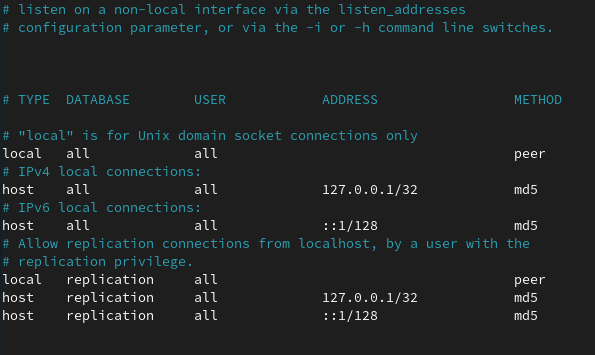
Either reboot or restart postgres. If you were at a large company you would have an ident server and your machine would be configured to use it. RPM based distributions target large corporations.
