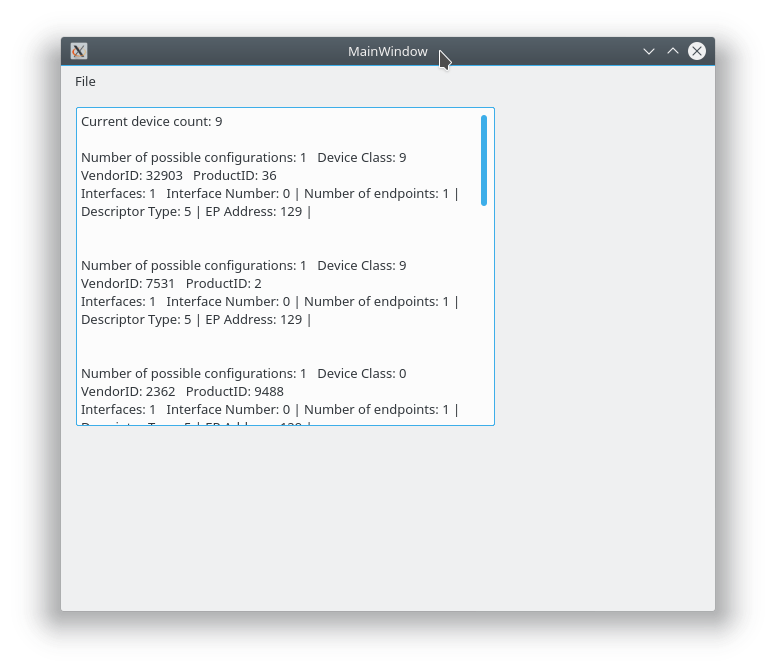Hopefully you can all see the featured image. It’s a screen shot of our little application so far. No, I didn’t make it pretty. That is not the purpose. Here is a slightly different shot of the same screen. This is the way it looks when the system is slow and the database is being created. The little circle with bars is an animated gif I generated on this site. When the main window catches … Qt and USB – Pt. 2Read more
Qt
Qt and USB – Pt. 2
Today’s post will be the first of at least two posts about identifying your USB device. I started by adding the following code. out << “ProductID: ” << desc.idProduct << endl; r0_status = libusb_open(dev, &hHandle); if (r0_status != LIBUSB_SUCCESS) { out << “Error ” << r0_status << ” opening USB device. Error text: ” << libusb_error_name(r0_status) << endl; } else { unsigned char serialNumber[255] = { }; unsigned char vendorName[1024] = { }; unsigned char … Qt and USB – Pt. 2Read more
Qt and USB – Pt. 1
Recently I’ve had some discussions on the qt-interest mailing list about Qt and USB and why it is not integrated in the package. Many of the kids there aren’t old enough to shave so they don’t remember this _exact_ same journey with serial ports. Couldn’t be done in a cross platform blah blah blah. Then there were various “unofficial” Qt based serial port classes. Then we had “almost” official stuff showing up in the Qt … Qt and USB – Pt. 1Read more
How Far We’ve Come – Pt. 18
The Internet has no shortage of “how to cross compile Qt for Pi Web pages.” Most of them kind of were “right enough” at one point in time for a subset of people. Most of them don’t bother to tell you what the host system is. I suspect many of them used a 32-bit host system which masked most of the problems with their instructions. The instructions found here definitely fall into this category. How … How Far We’ve Come – Pt. 18Read more
How Far We’ve Come – Pt. 17
On the desktop most of the application looks like this: One of the many things which is nice about widget based projects and the designer is that we get some really good widgets and can (usually) see what things will look like before we compile. That file chooser is all built in and the calendar select widget is already there for us to use. void MainWindow::importAction() { QString fileName = QFileDialog::getOpenFileName(this, tr(“Lotto Data to … How Far We’ve Come – Pt. 17Read more