Ubuntu 22.04 really screwed the pooch when it comes to external drives. USB drives don’t sleep anymore. Install the Linux Mint version based on this same LTS and it doesn’t have the problem. I mean this pooch is hosed so bad you can’t even see SMART settings in Gnome Disks.
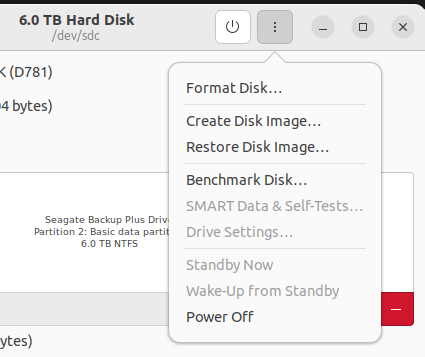
Work Around
Use Synaptic Package Manager and install hd-idle. If you don’t have Synaptic Package Manager use that icky Ubuntu Software thing to install Synaptic Package Manager so you never again have to use that icky Ubuntu Software thing.
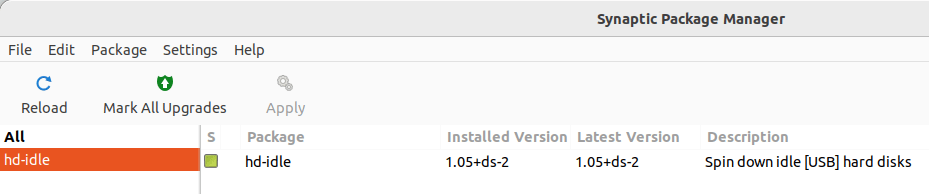
Technically you should find out the UUID using blkid, but I didn’t. My external drive is always connected.
sudo nano /etc/default/hd-idle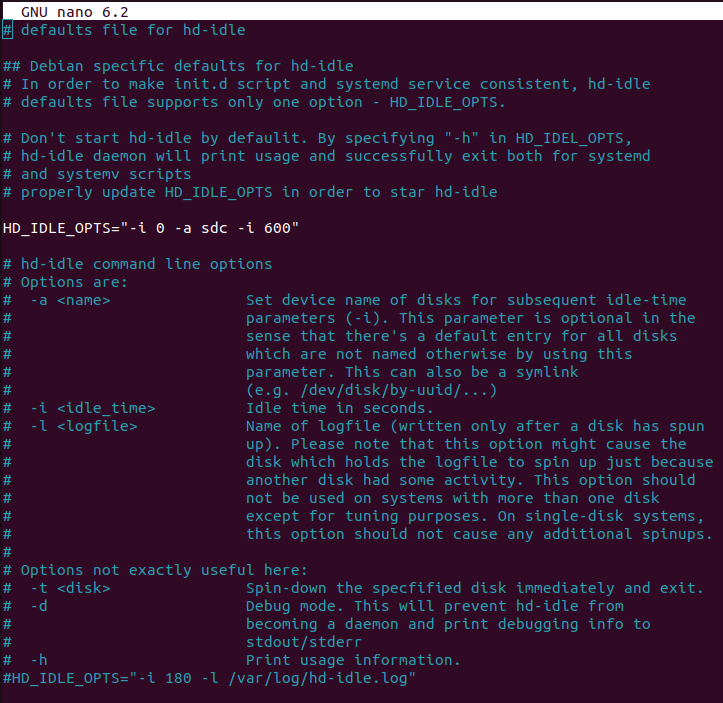
By default the line in white has “-h” so this doesn’t run. My external drive is sdc. If you think you want all of your external drives to sleep after 10 minutes simply use “-i 600.”
sudo systemctl enable hd-idle
sudo systemctl start hd-idleWait however many minutes you set it for and the external drive should go to sleep. Without this USB drives don’t sleep.
This Hack Doesn’t Work
sudo hdparm -S 10 /dev/sdc
/dev/sdc:
setting standby to 10 (50 seconds)
SG_IO: bad/missing sense data, sb[]: 70 00 05 00 00 00 00 0a 00 00 00 00 24 00 00 00 00 00 00 00 00 00 00 00 00 00 00 00 00 00 00 00
It should, but it don’t.
Those of us who live in rural America where Internet services max out at 25Mbs down and 3Mbs up never backup to the cloud.
Professionals with real IT degrees from real schools know that only the heir to the throne in the kingdom of idiots would consider “backing up to the cloud” putting all of their data in the hands of North Korean/Russian/insert-nationality-here hackers.
