Duplicate printers are annoying. Many times I feel Canonical long ago abandoned the “Just Works” slogan for “Just Ship It!” What makes it worse is the duplicate entries don’t work.
Duplicate printers are happening on every system in my office. Doesn’t matter if the system started with Ubuntu 20.04 LTS minimal beta/pre-release or a full install from the current ISO.
At the very best it is sloppy. At the very worst it is a complete lack of testing. You can’t test an OS with automated test scripts; especially if those automated test scripts are simply there to check a box in the AGILE development process.
Close all of your applications.
Open a terminal and type the following:
sudo apt remove cups
sudo apt autoremove
ls /etc/cups/*
sudo rm -rf /etc/cups
ls /etc/cups/*
The last ls command is just so you can verify everything went bye-bye.
Reboot.
Open a terminal window and type the following:
sudo apt install cups
sudo apt install cups-pdf
Reboot.
All should be right with the world now.
When all else fails
systemctl stop cups-browsedYou need to reboot then open a terminal again. If you don’t you will get permission errors trying the next step.
systemctl disable cups-browsedreboot one last time.
Now you have to manually remove the trash Ubuntu added to printers. Click “Activities” and type “printer” without quotes.
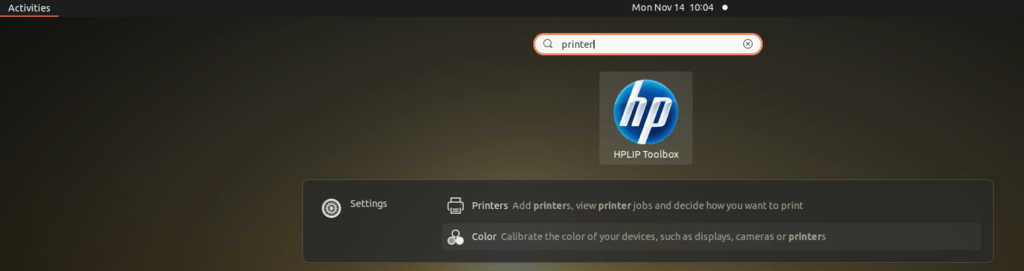
Select the “Printers” item in Settings. Click on the gear button and choose “Details” for each printer. The garbage printers will have address of (null).

Click on the gear button for them again and choose “Remove printer.” Reboot one last time to make certain all the bad stuff is gone.
Thermal Nuclear Strike
Canonical has gotten rather good at creating viruses. There really is no other way to describe them. Anyone who has tried to kill unattended-upgrades and keep it killed has found what must have been the original inspiration for the Halloween movie franchise. This printer debacle isn’t much different.
For those of you who think AGILE and TDD are valid software development methodologies, take a good look at this printer debacle. When you are done with that take a good look at trying to use the Faxmodem software in Ubuntu. You can only develop software like this using actual Software Engineering (AGILE is just hacking on the fly, not software engineering) and actual Software Engineering requires a QA group actually testing the software. This was a bunch of TDD operating in a vacuum.
Depending on where you are at with your upgrade/updating process, all of the above suggestions won’t work. You need a thermal nuclear strike. Warning: you will have to install actual printer drivers after this. You will have to know or find IP addresses of printers you want to use, assuming you don’t have them directly connected to your printer.
Moral of this story? Whenever Canonical comes up with its own idea about how to do things, it is usually a bad one. If some other distro actually tested NVIDIA drivers with their desktop, it would be the largest in Linux.
sudo nano /etc/cups/cups-browsed.conf
Exit and save.
sudo nano /etc/avahi/avahi-daemon.conf
change use-ipv4 and use-ipv6 to no
Exit and save.
Reboot.
Scrounge the Internet to find driver packages for the printers you want to use. If you happen to have a Brother MFC-L3770CDW you can find the driver here. Most of the driver vs PPD packages will actually search on the network to find your printer.

Now I have “just the printers I have” showing up. I’ve also eliminated that annoying series of “notifications” about printers being added, especially ones that don’t really exist.
