In the land of Ubuntu and Linux in general one thing that has really sucked is Wifi support. Oh, it has it, just generally lags 2-8 years behind when it comes to chipset support. I remember first installing Ubuntu on my Acer Inspire One. Thank God it had a cable connection port to backup the built in Wifi because it was years before that chipset got support.
Recently I re-arranged a few things in that 3-car garage I built for a temporary office roughly two decades ago. Yeah, that’s right, temporary. Granted the place tends to look like an episode of Hoarders most days, but it’s away from everything and I can leave stuff laying around. Hey, maybe that’s why it looks like an episode of Hoarders?

I set up an old Steelcase table that I bought used forever-ago in the middle of things to do some Copperspice development. I didn’t want to work in a VM on my main machine or risk some cross contamination because CopperSpice is a fork of Qt 4.8. Since I got rid of the Mahogany Monster I’ve had a lot more freedom to re-arrange to create “project stations.” I’m even thinking about adding one more full time desk over by the bench. Yeah, the Mahogany Monster was huge. If you want it contact American Business Interiors in Aurora, IL. If they haven’t already sold it to someone I’m sure they will sell it to you.
I have power out in the center so that is fine. What I don’t have out in the center is network. I use desktop computers for most things and they like solid wire. None of the motherboards have wireless on them.

So, the “simple” solution, add wifi to the machine. Yeah, that always works out well. At least I’m not downloading too many ISO files right now because you don’t want any speed reduction when you need to pull down 2+Gig in one shot.
When you Internet search for “Ubuntu compatible wifi card” you eventually land at this horribly out of date “list.” I didn’t look at every entry on it, but the newest one I did see was from 2007. I said eventually because you first land at click-bait sites like this and this. I love how when you are searching for “cards” they show you USB devices. On the second link the stuff is so old it all tops out at 300 Mbps.
I posted a few questions on the usual sites and got basically no answers. I don’t even remember the sites anymore. Various places said Intel chipsets for AC wifi seemed to work “out of the box.” I guess Intel released drivers to the Linux world. That lead me to this eBay listing for a dual band AC 3165 wifi card. It was under $20 and I tossed the dice.
Let me tell you, communication with these guys is non-existent. I got what you see. The card, the cable, a bubble pack envelop and a plain brown box. No documentation of any kind. While I was smart enough to figure out the white connector of the cable should connect to the white connector on the card, I had no idea what to do with the black connector. It doesn’t match anything I see available on this motherboard.
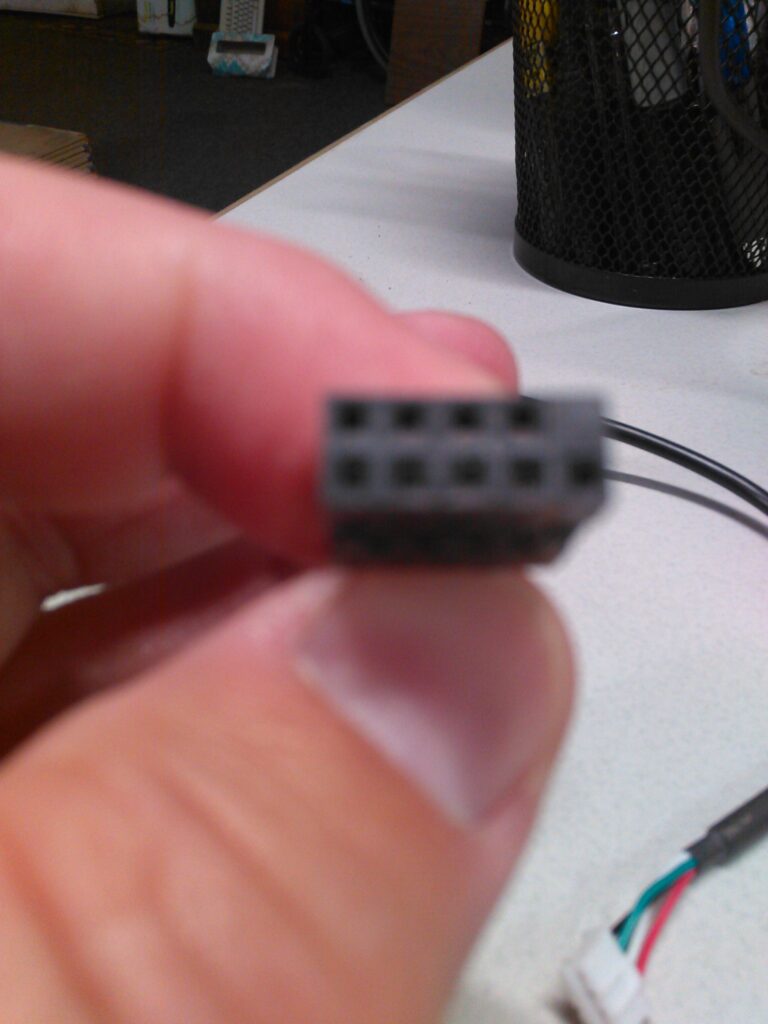
If the pegged-out pin was on the other side this would connect directly to the COM header for a serial port. Odd one would do that, but if all they are doing is drawing power . . . Contact via eBay went unanswered. Frustration lead to implementation.
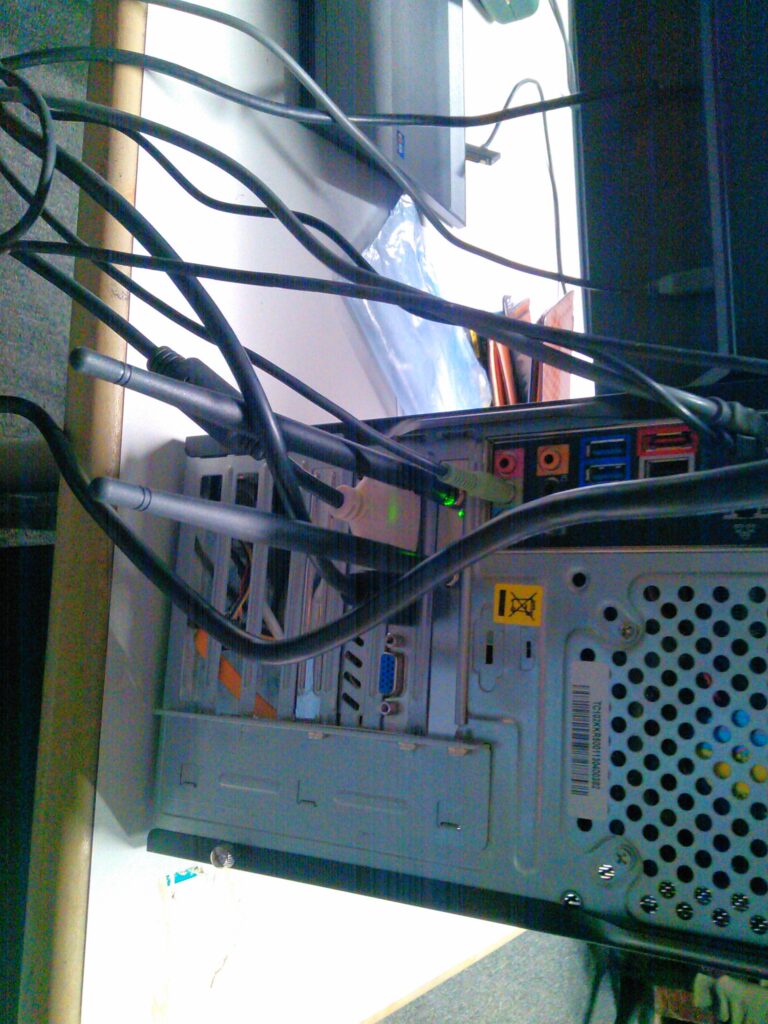
I unplugged the cable I had been tripping on and rolled it up. This was either going to work or I was going to plug in ol’ blue.

I’ve had that dongle since they first started making usb wifi dongles. I think it is wireless B. Major league slow. Still works. I keep it as my travel dongle because everything has a driver for it. When all else fails, ol’ blue can usually get a device online.
If you look closely at the installed image you see the little green light. When I powered up the machine it took a minute or two then the “Wifi off” showed up in the system drop down menu. After turning it on I could only see the networks in my office, not the ones a hundred yards away at the house. Even a cheap Chromebook out here can see those so I must believe that cable really is to find more power. I don’t think I’m getting full throughput. I notice some stutters.
All in all it worked out of the box. Now if they would just give me the pin-out and tell me what it was supposed to connect to. If I have to unplug a USB thing, I guess I can do that, but don’t want to just randomly connect to headers on the motherboard . . . says the guy who just stuck the card in the slot. This feature list in the eBay listing is all of the doc I could find.
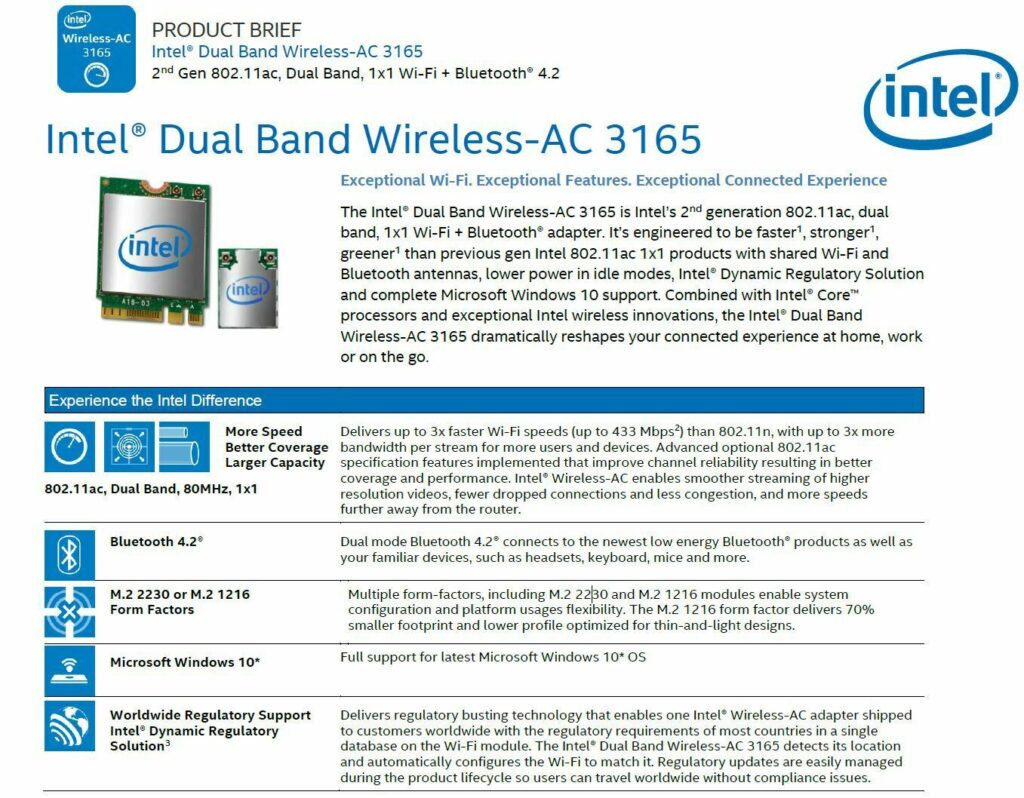
There should have at least been a link to a pdf.
