It happens to everybody at some point. When you created a desktop launcher it asked if you wanted to add it to the menu and now you need to remove launcher from menu. Maybe you don’t need the app anymore? Maybe you learned you can’t edit the contents of that launcher? Reason doesn’t matter. What does matter is how Cinnamon hides removal. I will be using Cinnamon on Manjaro for this article. I’ve written about Manjaro many times before. Any Linux distro using Cinnamon desktop should function the same.
Naturally they couldn’t leave this feature on the right-click menu where everyone looks.
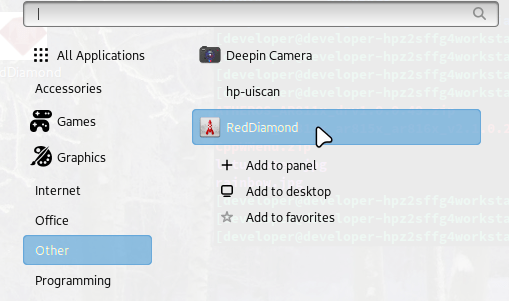
The Path to Removal
Actually calling this “removal” is a bit of a stretch. Ever since 1TB disk drives started selling for $50 or less, the entire Linux community latched on to the obesity principal formerly associated with Microsoft. You don’t actually remove it from the menu, and system, you just can’t see it on the menu anymore.
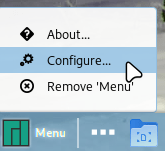
Choose Configure.
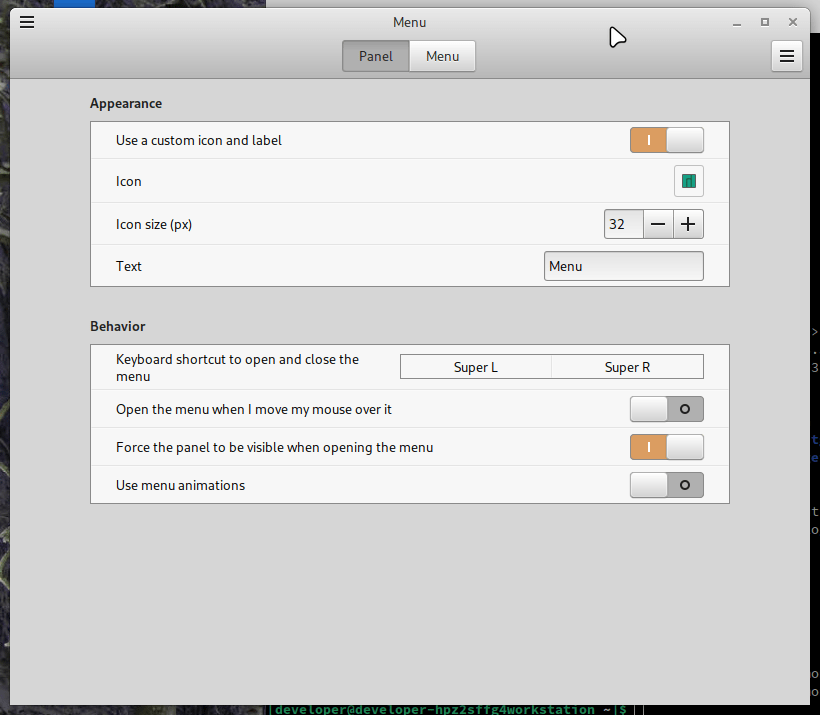
Choose Menu
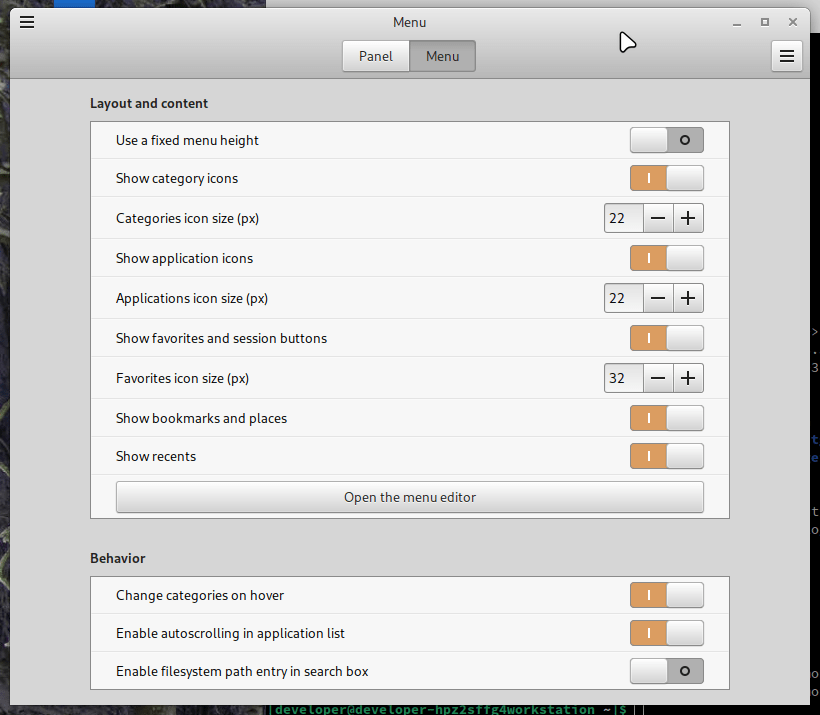
Click the “Open the menu editor” button
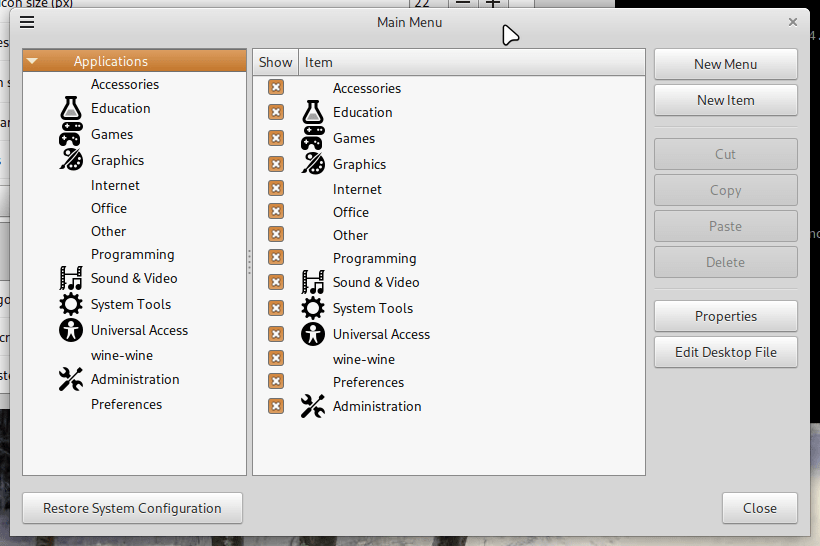
In the list at the left, choose the menu category your launcher is under. Most are added to “Other” initially.
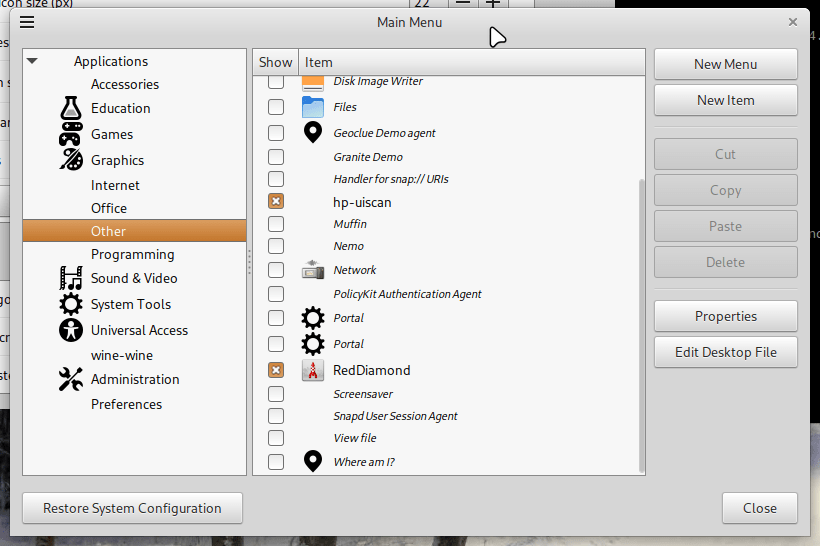
Scroll the submenu list down to locate your item and uncheck the box.
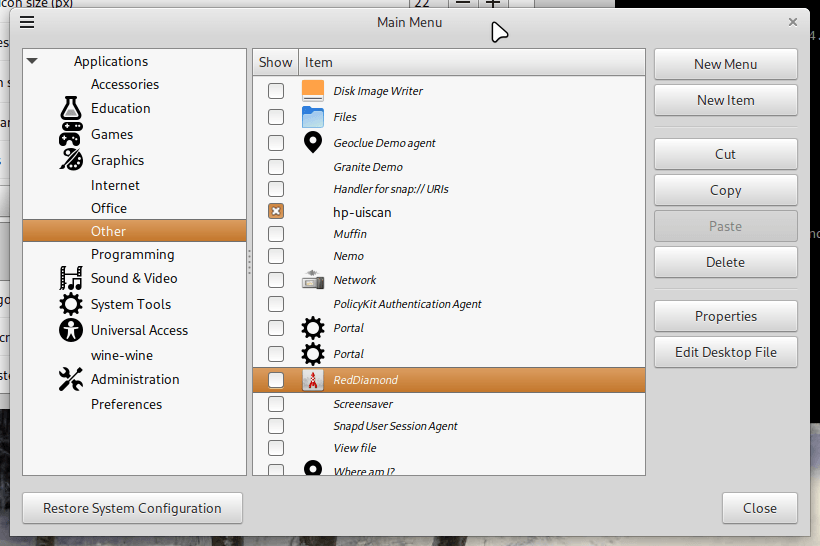
Click “Close” then close the configure dialog. All hidden now.
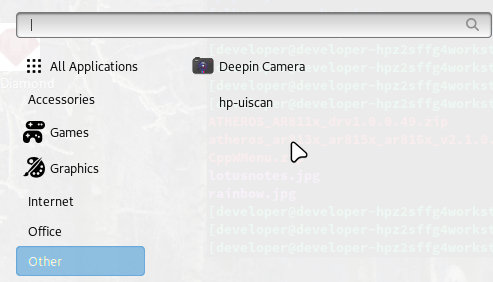
This is how you remove launcher from menu. It should be obvious that you can change what items are where with this editor as well.
