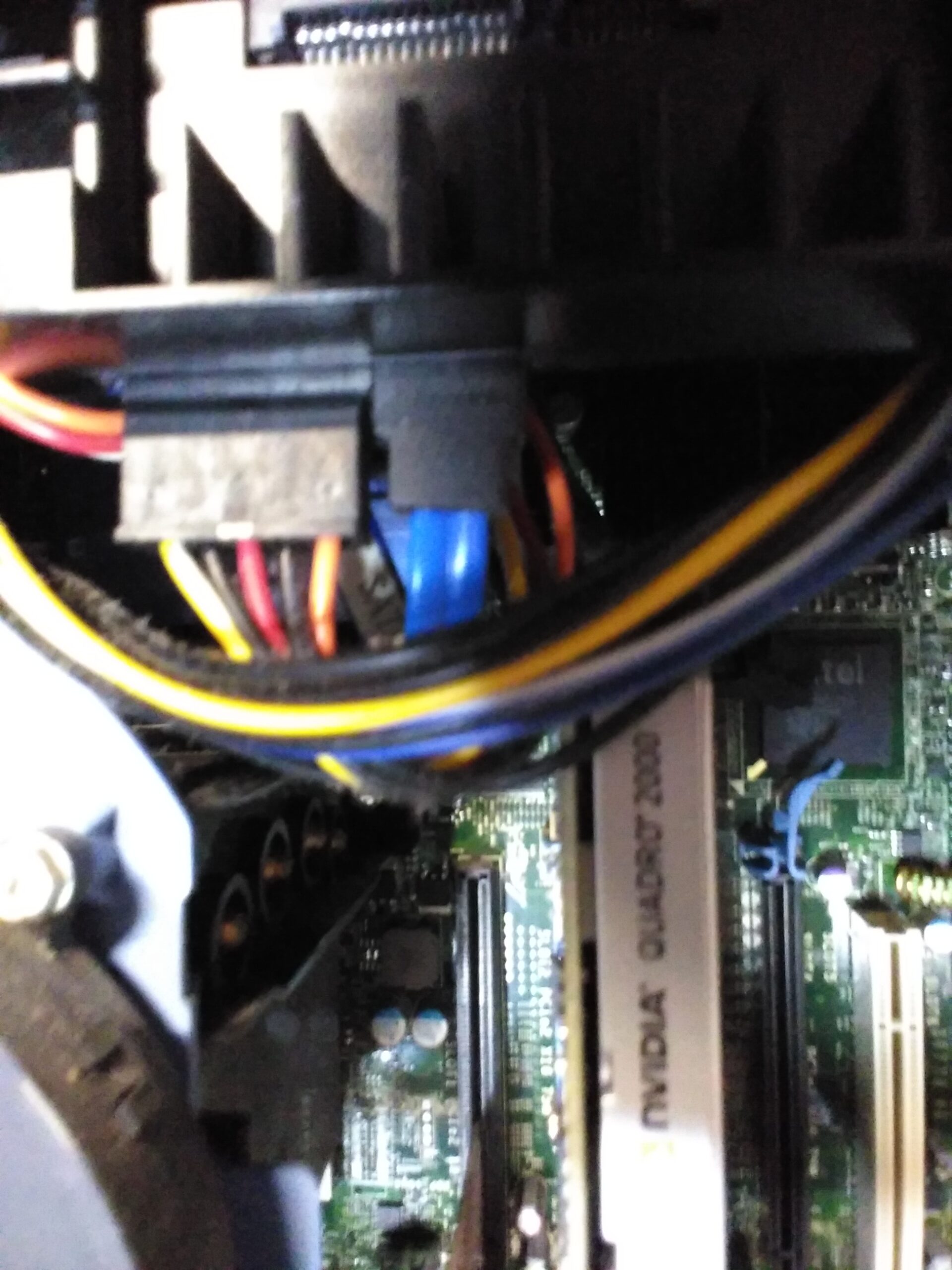No video display after update will be a relentless theme over the next few months. You have already seen my post about Manjaro breaking with updates. Yes, had I paid attention, I could have “fixed” that from a terminal by un-installing the NVidia drivers. At least Linux has a generic driver that will let you use it as a video card. You just cannot use the GPU for things like BOINC. This is why you are seeing a rash of once high-end Quadro cards being dumped on eBay for under $30.
Today it was a Dell T5500 a client had sent me. I needed to get it running again because a few days more work was headed my way. I booted it two days ago and let Windows send out all the updates. Last night we had a storm that knocked out the power. The generator takes a few minutes to kick in which apparently was longer than the UPS battery could keep this running. When I got into the office this morning there was disk activity but no video display.
First Impulse
My first impulse was that I had forgotten to turn off USB power down. That has been a major )(*&)(*&ing annoyance since Windows 7. When I connected this up both mouse and keyboard were USB because that is what the KVM supported. I connected a PS/2 mouse and wiggled it around, still nothing on the monitor.
Okay, maybe something died in the KVM? Stripped out the KVM, cabling, USB keyboard and mouse. Direct connected to monitors and use the PS/2 mouse/keyboard I had previously used. Paid attention during boot this time! Saw the Dell boot logo. Saw the initial Windows boot logo followed by black screens. Hard drive activity was still going on.
I Can Forgive Linux
Manjaro could have backed out the NVidia drivers gracefully instead of leaving me hanging. That would have been the Software Engineering thing to do. You won’t find actual Software Engineering in the AGILE processes used for free-as-in-beer software though. Many of the people are green or just volunteering so they aren’t really paid to do good work.
Microsoft has been the great bastion of shit quality software since the company was founded by Bill Gates. Despite all of the lip service paid to quality improvements life really hasn’t gotten any better in the Windows world. This driver debacle is testament to that!
Microsoft knew the driver was no longer being maintained by NVidia. They knew it definitely didn’t work with the new Windows kernel. They pushed out a kernel update anyway and didn’t have the update remove incompatible device drivers.
No Video Display
If your machine has one of the video cards on this list, you are either currently in this boat or about to be when Microsoft pushes the latest update to you. I powered off the machine, opened up the case, and what did I see?

I only need this machine for a few days of documentation work . . . until the next time this client reaches out. Yes, I could have searched on-line to figure out how to get to the boot menu with the “Safe Mode” option and then figured out how to manually remove the video driver. Why bother?
My office looks like an episode of Hoarders. Some/most of it is my fault. Some of it is my family’s fault. On days like today it is a Godsend. In my giant drawer of abandoned cards and things, despite having taken three full boxes of obsolete shit to electronics recycling, was an MSI RD 5450. I believe it came out of a Lenovo machine, but I happened to also have the tall bracket and VGA ribbon connector.

You can find these cards on eBay with 1GB of RAM for around $20. Most of them will be sold as Lenovo cards because that’s what they originally shipped in. Usually find them listed as V259 basic video card. Yes, they are ancient, but they work.
Much faster than trying to figure out the software “solution.”