This post is a bit of housekeeping. Since I started this series my development machines have all moved to KDE Neon so I started reading forward from the original post and when I got to this post I realized we didn’t have a pre-installed method of restoring a Raspbian image. Yes, there are lots of posts giving you the dd command for restore after you run a bunch of other commands to identify the SD card, but, should you really have to do that.
I went to the Raspbian download site and pulled down 2017-08-16-raspbian-stretch.zip and unzipped it. (No, we aren’t going to start over at this point, I just wanted to tell Neon users how to do it since most of you will be switching to Neon if you already haven’t.)
On the download page the “official” method of doing this is now with a tool called Etcher. I pulled down the file for 64-bit Linux and unzipped it.
roland@roland-HP-Compaq-8100-Elite-SFF-PC:~$ cd Downloads/ roland@roland-HP-Compaq-8100-Elite-SFF-PC:~/Downloads$ sudo ./etcher-1.1.2-i386.AppImage [sudo] password for roland: ./etcher-1.1.2-i386.AppImage: error while loading shared libraries: libfuse.so.2: cannot open shared object file: No such file or directory roland@roland-HP-Compaq-8100-Elite-SFF-PC:~/Downloads$ dpkg-query -S 'libfuse' libfuse2:amd64: /usr/share/doc/libfuse2/kernel.txt.gz libfuse2:amd64: /usr/share/doc/libfuse2/changelog.Debian.gz libfuse2:amd64: /usr/share/doc/libfuse2 libfuse2:amd64: /usr/share/doc/libfuse2/how-fuse-works libfuse2:amd64: /lib/x86_64-linux-gnu/libfuse.so.2.9.7 libfuse2:amd64: /lib/x86_64-linux-gnu/libfuse.so.2 libfuse2:amd64: /usr/share/doc/libfuse2/copyright libfuse2:amd64: /usr/share/doc/libfuse2/NEWS.gz libfuse2:amd64: /usr/share/doc/libfuse2/README.md libfuse2:amd64: /usr/share/doc/libfuse2/README.NFS
Seemed odd so I tried the following
roland@roland-HP-Compaq-8100-Elite-SFF-PC:~/Downloads$ sudo apt install libfuse2 Reading package lists... Done Building dependency tree Reading state information... Done libfuse2 is already the newest version (2.9.7-1+16.04+xenial+build5). Starting pkgProblemResolver with broken count: 0 Starting 2 pkgProblemResolver with broken count: 0 Done The following packages were automatically installed and are no longer required: python3-dbus.mainloop.pyqt5 python3-pyqt5 python3-sip Use 'sudo apt autoremove' to remove them. 0 upgraded, 0 newly installed, 0 to remove and 0 not upgraded.
Obviously looking for a different version of libfuse than KDE Neon comes with. Yes, there was a method of adding a Git repo for a .deb, but, I had visions of that installing an older version as a dependency reeking all kinds of future havoc.
You see, Disks isn’t installed by default on Neon. I assume because it is a rather Ubuntu specific version and KDE is working on their own. You can install a version of Disks. It is not as complete as what I seem to remember on Ubuntu because it did not let me resize a partition or delete an existing one. Then again, I only looked in the obvious places.
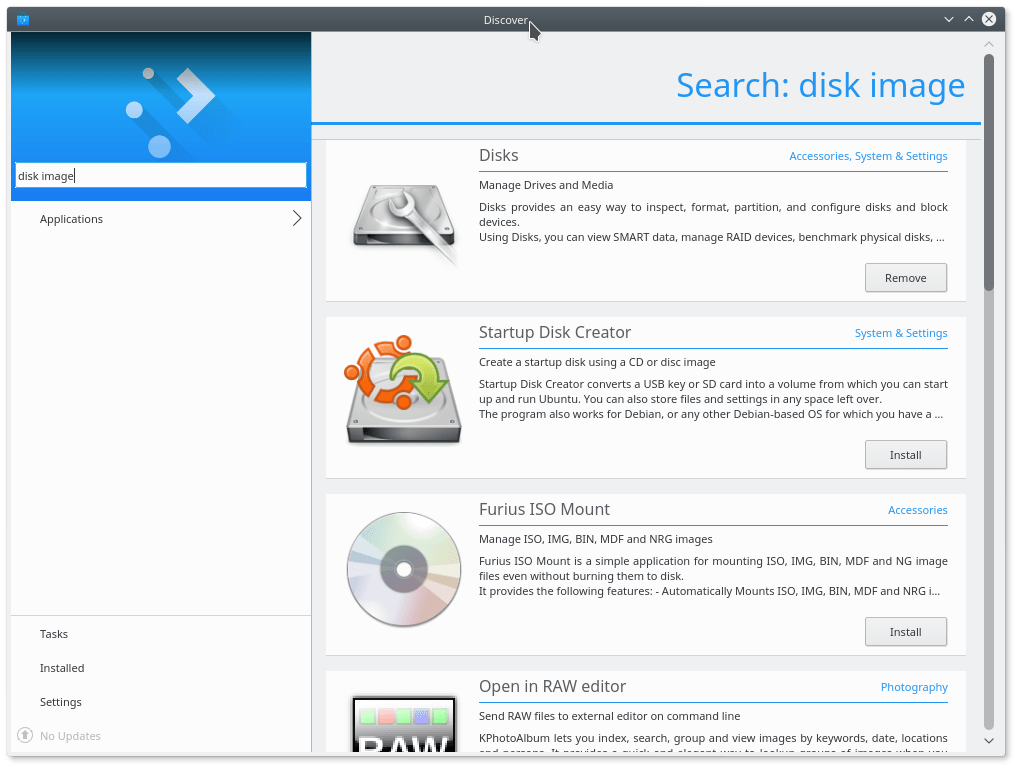
Once you start disks and insert your SD card you can start Disks, select the drive then choose to restore an image. The 3 bar icon in the upper right corner is where they hide the restore option.
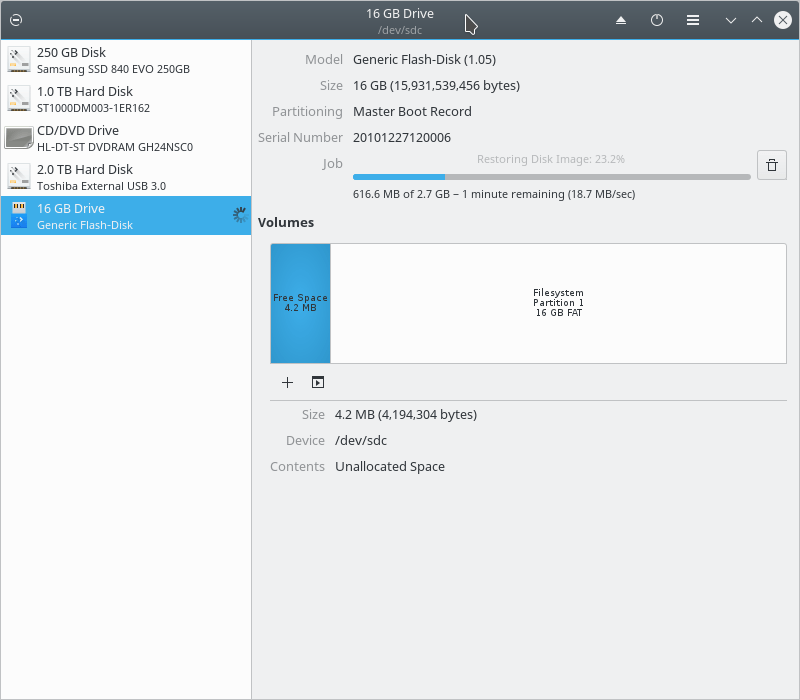
Upon completion your will see this.
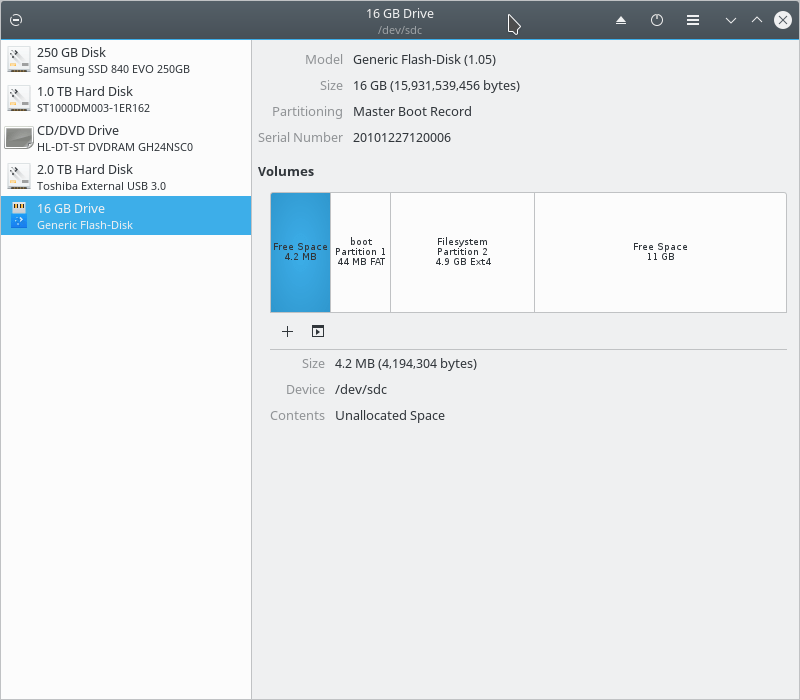
Now we just have to resize in the KDE Partition Manager.
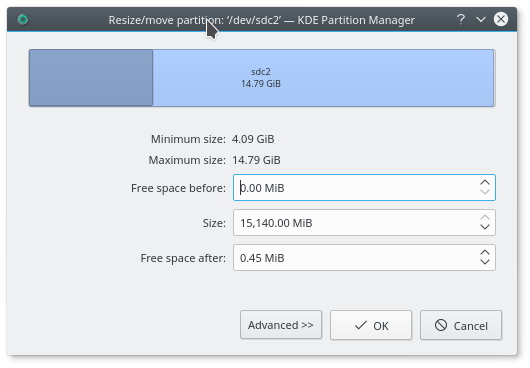
When it is all done it should look like this.
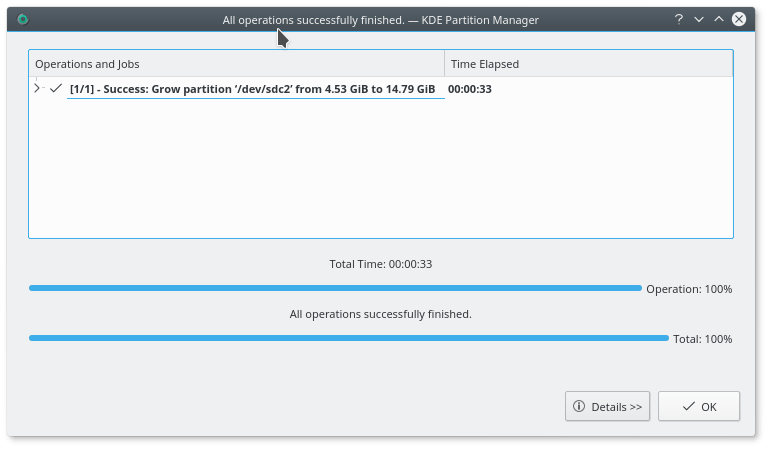
That is it. We managed to know nothing about the command line and use GUI tools to restore an image. Not only that, but, we can use this same Disks tool to make a backup of our PI SD card. Simply power down your Pi, remove the SD card and put it in your desktop computer (even if you have to use one of those USB holder/adapter things) and start disks. That same 3 bar menu icon has an option to create an image.
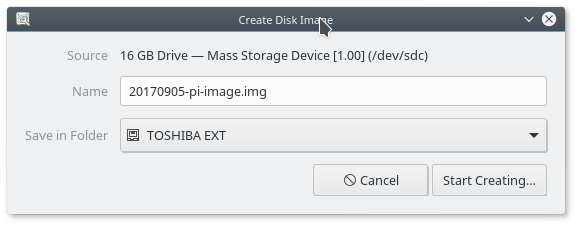
Related Posts:
Where Did My QDebug Output Go?