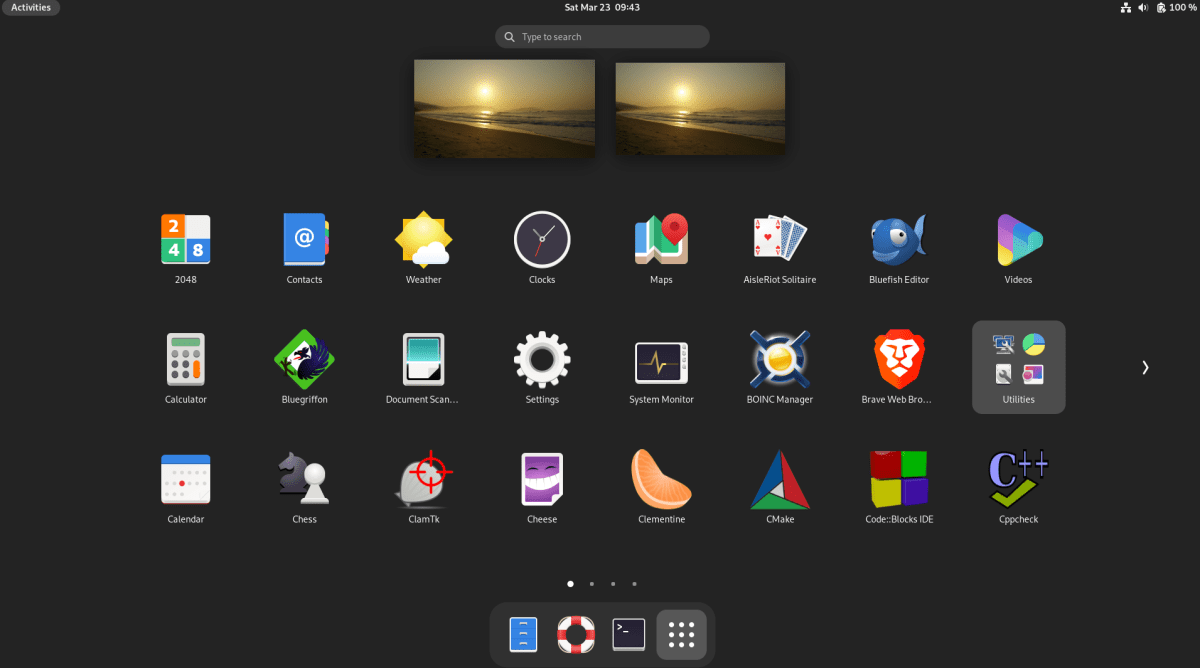Not since Ubuntu tried to force its Unity desktop onto the Linux world has a desktop been hated as much as GNOME 3. This is a case of kids who think an iMbecile Phone is a great thing having no concept of reality. Yes, everyone wants to spend a huge portion of their life staring at a bunch of random images trying to figure out which one they need to write a letter, open up a Web page, or some other menial task.
Why this post now?
Back in January I wanted to put out a new release of RedDiamond. Being a good little geek I decided than New Year meant new merges of Scintilla (into CsScintilla) and a fresh merge of CopperSpice into my fork CopperSpice where the Debian and RPM packaging code still awaits a pull. (They have wasted at least a year trying to use the CMake packaging tool and mine are still the only ones you can download for installation.)
No good deed goes unpunished.
It appears changes made to support the latest Ubuntu (or Fedora) kind of trashed things for other desktops. Well, not really trashed, just introduced a lot of really annoying things like
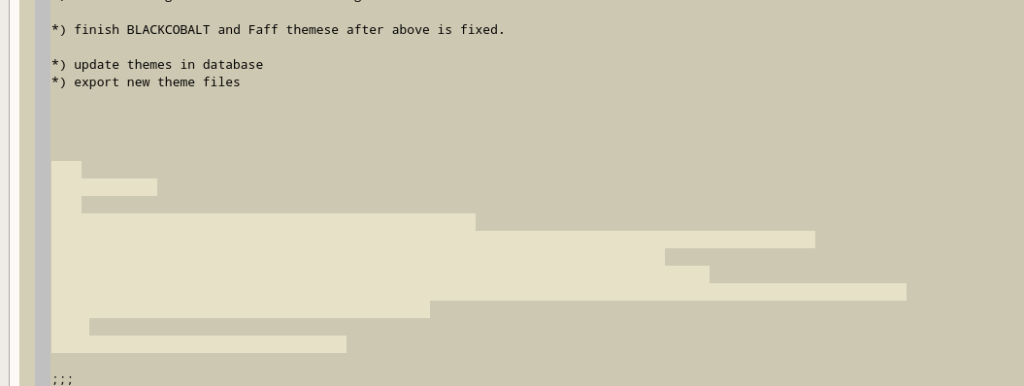
Yeah, that’s not cool.
Bug Report Lock-down
With more and more people trying CopperSpice on more and more desktops they decided to lock bug reports down to “supported desktops” until “feature complete” product achieved. Not unrealistic. They just chose some pour default desktops. Basically they chose Ubuntu, Fedora, and Debian. Recently they added Raspian for the Raspberry Pi/ARM work.
Ubuntu – everybody is abandoning this distro. Unattended-upgrades is more painful than a virus for developers. Now that they are perpetually nagging users to “upgrade to Ubuntu Pro” and deliberately made it so you cannot permanently disable that nag, nobody is choosing Ubuntu for their dev platform. Linux Mint has benefited greatly from this really dumb decision.
Fedora – They don’t test jack sh*t when it comes to NVIDIA. I am so sick of getting black screen of death on machines that I will only run Fedora inside a VM. Rolling Release is code for perpetually bricked machines.
Debian – Winner by default. Doesn’t seem to have an unattended-upgrades virus. At least you can install your own .deb file within 3 minutes of cold booting. A feat which is generally impossible with Ubuntu. When I boot a VM for package testing I have to pretty much go get lunch before I try installing the local .deb. Not an efficient use of developer time.
Debian – Bummer
Despite Mate and Cinnamon desktops being widely available as well as completely suited for both office and home user use, Debian made the inexcusable decision to standardize on GNOME 3. If the hardware being targeted was actually a phone this most unfortunate UI would at least be understandable. A roughly four inch screen doesn’t give you much to work with. Desktop operating systems have quit supporting 15 inch VGA only monitors. I had to move one off my BOINC rack because when I updated to new Linux versions stuff went off the bottom of the screen. Everything worked with the previous versions.
How to Change GNOME 3 Into a Real Desktop?
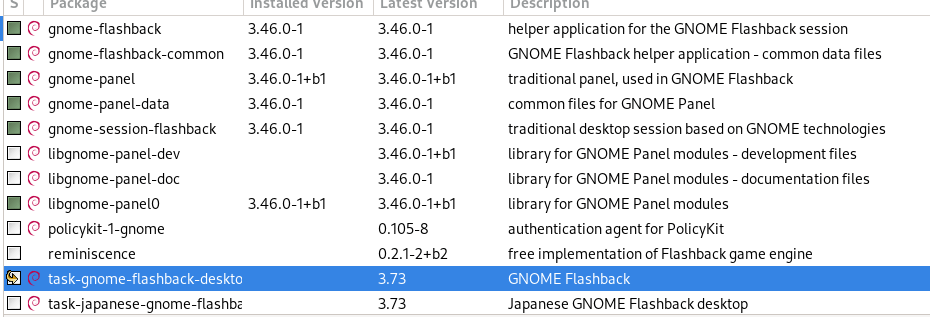
Despite all of the green blocks you see, on Debian you really need to use Synaptic Package Manager and select task-gnome-flashpack-desktop. (Don’t worry, you can uninstall LibreOffice after you reboot!) This loads everything needed and still uses the GNOME 3 libraries. The sucky desktop is not actually a GNOME requirement, just an horrible choice made by the Debian community.
After Reboot
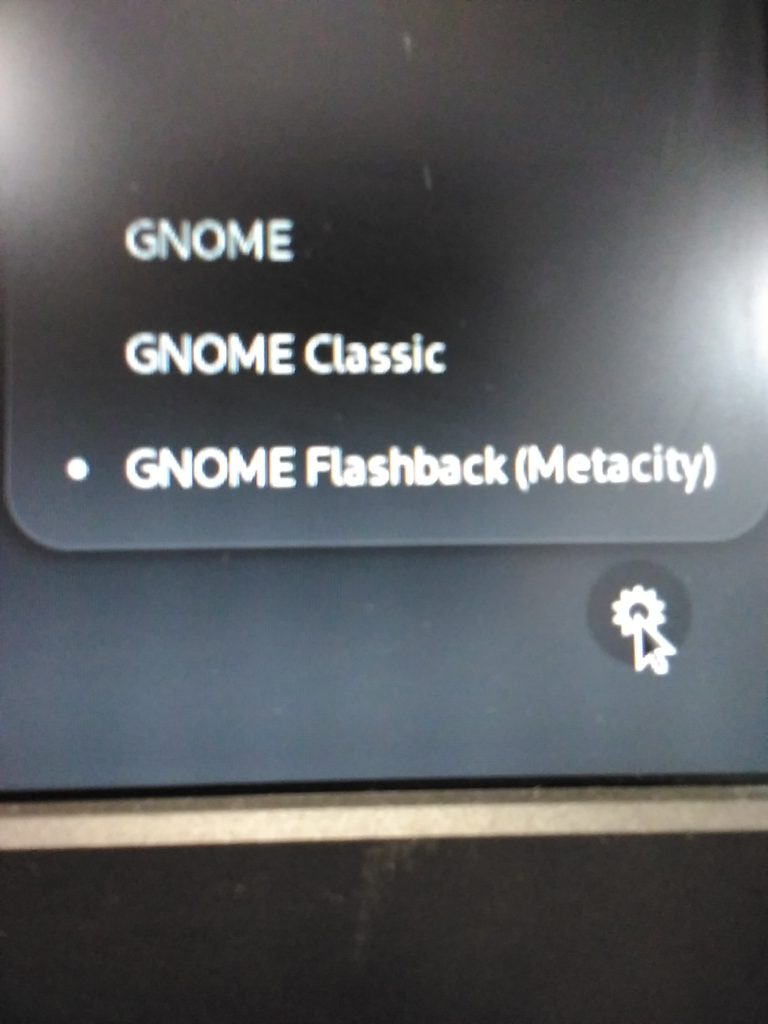
Find the gear icon near the lower right of the login screen and click it. Choose GNOME Flashback.
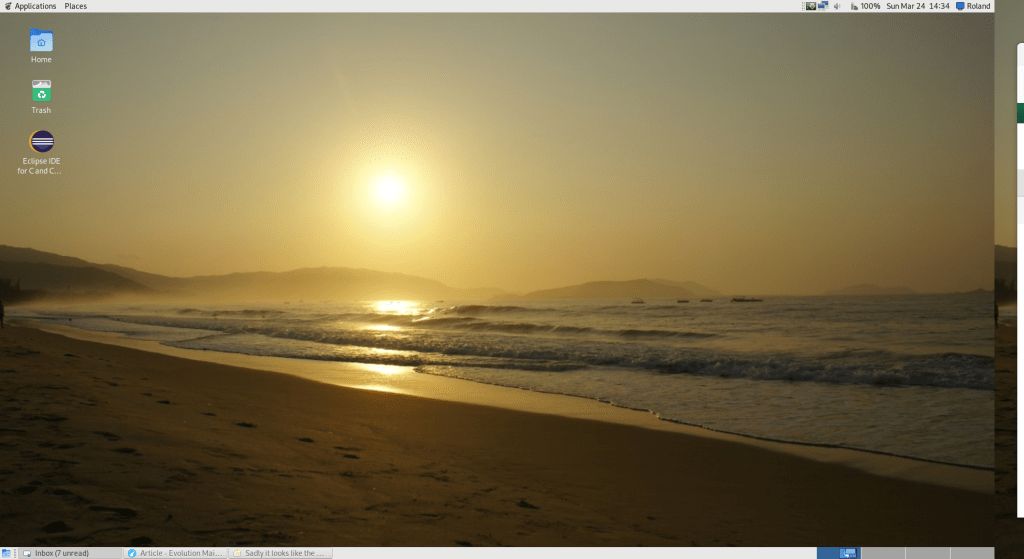
Granted it has my wallpaper and I clipped a bit of the second monitor when scraping, but a real desktop. I can live with the Applications menu button being at the top of the screen just because I can have menus now and desktop widgets. When you need an application, you can just go to that section of the menu.
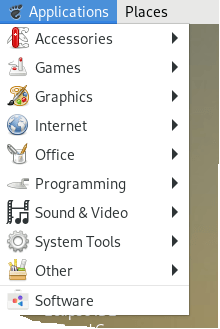
It’s not Utopia, but it is definitely a suburb of it.