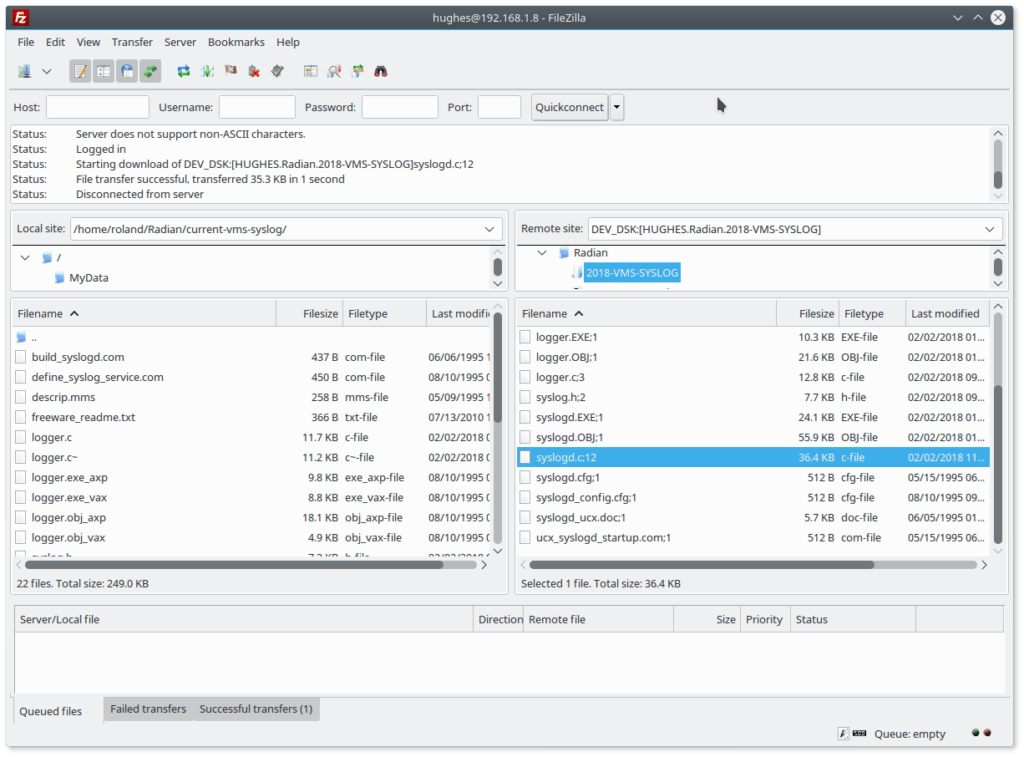
Oh, you’ve all been there. For whatever reason you are forced to edit something on your Linux desktop (because no professional uses a Microsoft product) Even the editors which _claim_ ftp support are completely worthless at file versions. PC based systems simply don’t understand what professional grade operating systems provide and the services production requires. You can move x86 based hardware into the computer room, but you can’t make it production quality.
Most of the free editors on Linux don’t directly support or offer FTP based editing. Most of the responses you will find on various user forums and news groups fall into one of two categories.
- Use an FTP client like FileZilla to open a local copy of the file with an editor.
- Map the FTP site in Dolphin and then open it with any editor which supports Dolphin device lists (or whatever they are currently using in Gnome or insert-desktop-name-here.)
Well. Dolphin dies a horrible death trying to process a directory listing from VMS. Oh, it successfully connects, but then it dies. Well, fails. It doesn’t crash. You see zero files. It is most likely using the same library routine as all of the plug-ins for the Atom editor because they all fail the same way. Can’t understand anything which isn’t *nix based.
As the image shows, FileZilla can successfully list the directory. It can even copy files to and fro. What it doesn’t do by default is strip the version number syntax from the file name. If you are really lucky poking around on the user forum, or someone is kind when you ask a question, they will point you to an obscure post. That post directs you to find a file named filezilla.xml and change one line. On KDE Neon that file is found under your home directory.
.config/filezilla/filezilla.xml
The line you need to change is this:
<Setting name="Strip VMS revisions">1</Setting>
You need to change the default value of zero to 1.