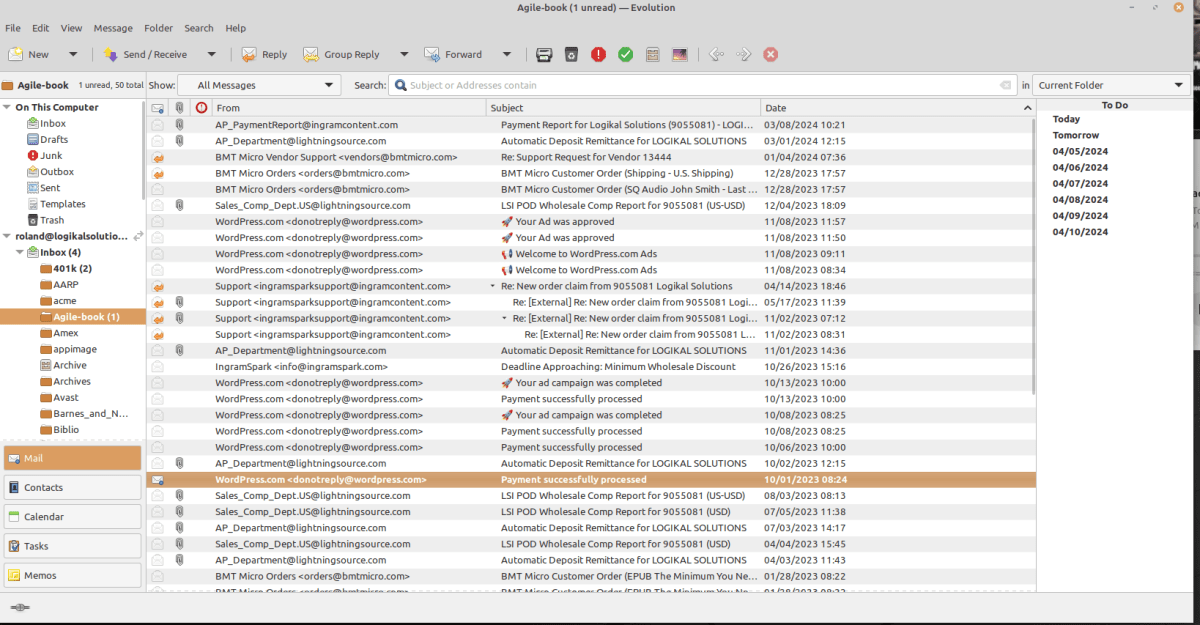I must admit Evolution has come a long ways as an email client. When this was default email client on SuSE before it became OpenSuSE it sucked! The data server was constantly getting corrupted. You couldn’t import/export contacts to anything. Only thing Evolution had going for it then was KDE having KMail which was (and still is) the bottom of the email barrel.
A Windows native version of Evolution hasn’t been available for a while. “Newest” version I saw was 2.something and the Linux version is 3.44.4 on this Linux Mint desktop. It seems a great many Windows 11 users are installing Evolution under WSL though. On the token few Windows 10 machines I have I always have to disable WSL because I need Oracle VirtualBox VMs for medical device development.
Evolution Nanny State
The Evolution Team developing this product tends to be a Nanny State. They complain when people want options to turn things on/off which they deemed wholesome and good. There is nothing wholesome or good about auto-opening the next/previous message on deletion of current message. In fact it is damned dangerous with all of the email viruses (most of which don’t effect Linux), phishing, pixel trackers, etc. Never open an email message claiming to be from American Express with a return email address ending in “server.com” or “gmail.”
Adding insult to injury, “settings” for things are scattered all over the place. Edit->Preferences will get you access to “some.”

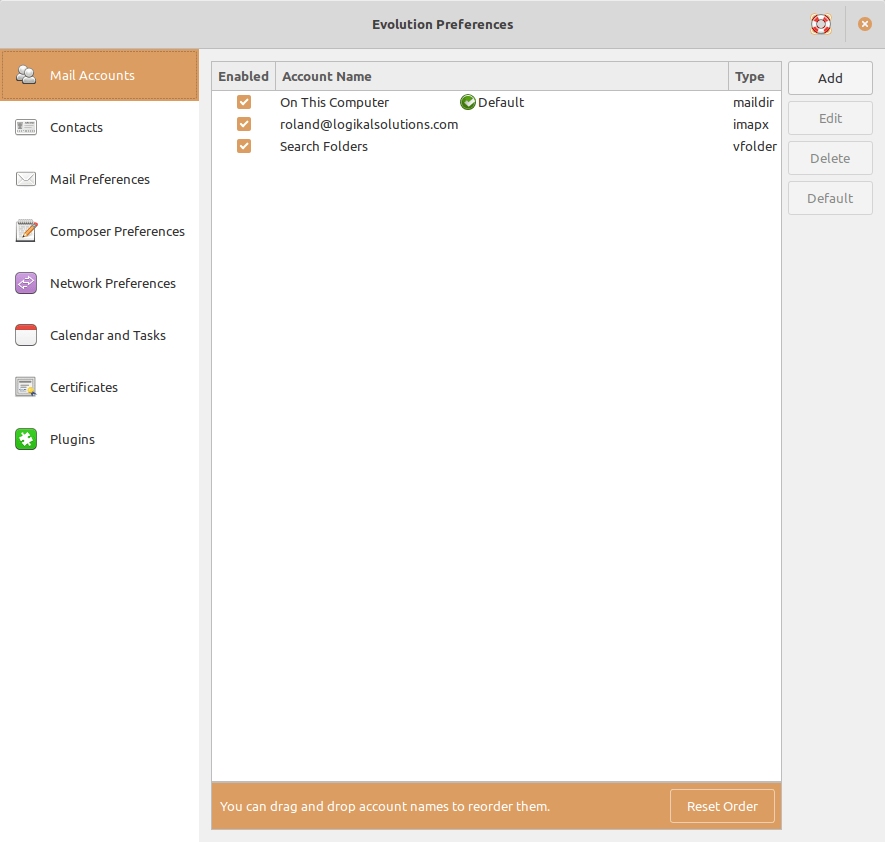
Right clicking on an email account and choosing “Properties” will get you some more.
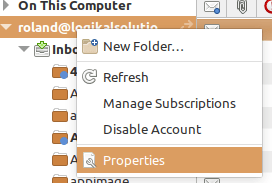
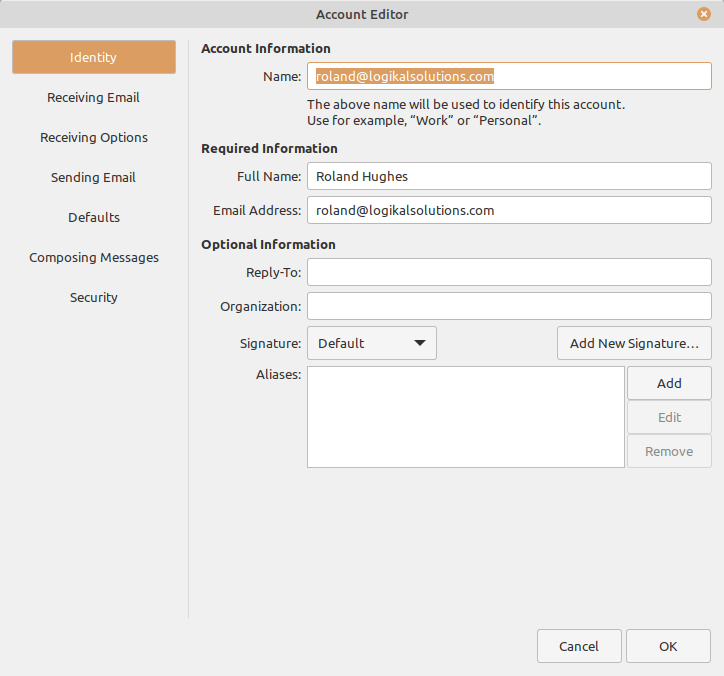
It is by no means all of them and you most certainly won’t find an option to fix this security vulnerability. Make no mistake! Automatically opening an email message is a massive security vulnerability. This is one of the reasons breaches are so common today.
Fixing This Problem
You need to use Synaptic Package Manager (on Debian based distros and possibly a few others). Do not use the GUI software install tool because it will try to install the FlatHub version which will not work. You also won’t get the necessary dependencies.
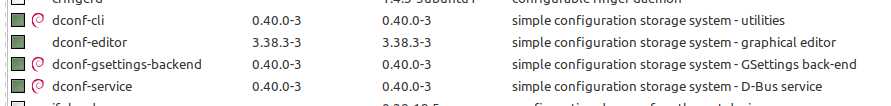
You want these packages. Once installed you can use your GUI “start” button or whatever to choose the GUI Dconf editor.
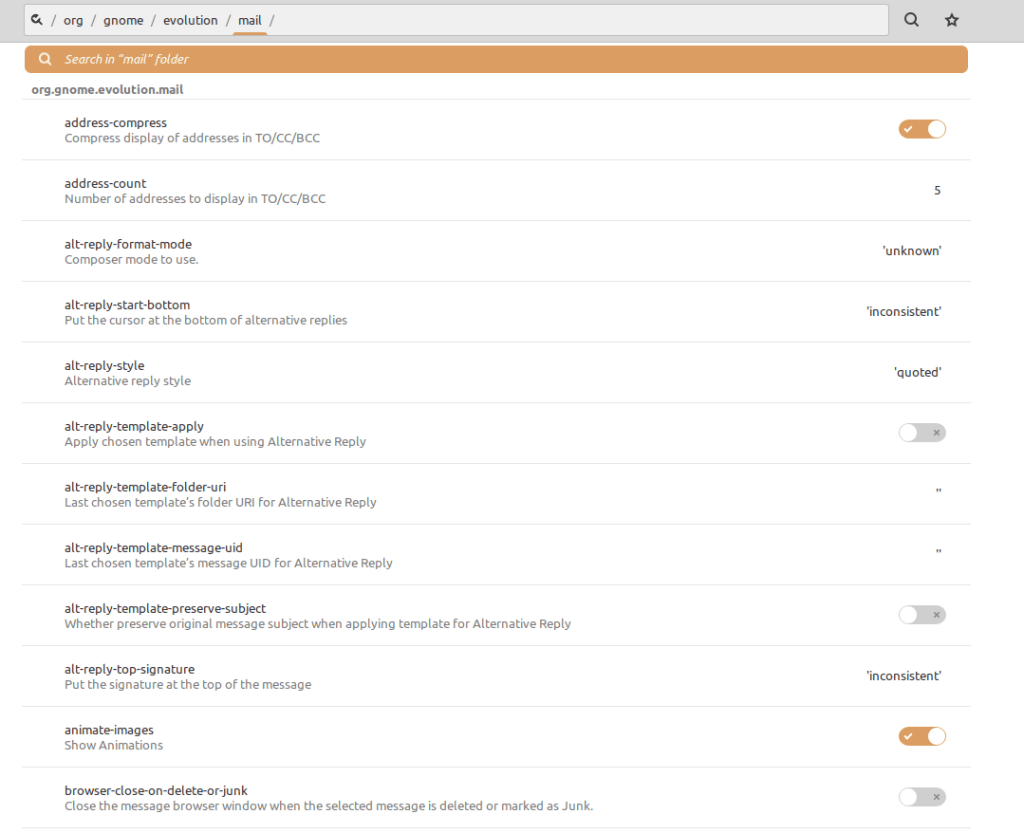
Navigate to org/gnome/evolution/mail. If you installed the FlatHub version org/gnome/evolution won’t have a mail directory. Scroll down and double click on browser-close-on-reply-policy
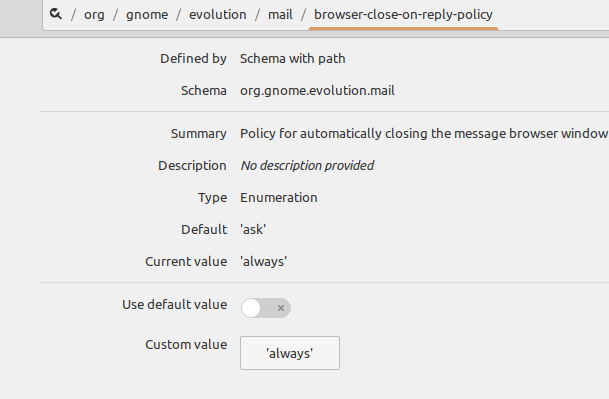
Turn off “Use default value” and change “Custom value” to ‘always.’ This closes the message browser window when you reply or forward a message. Turn on browser-close-on-delete-or-junk. When you are done the two entries should look like this.
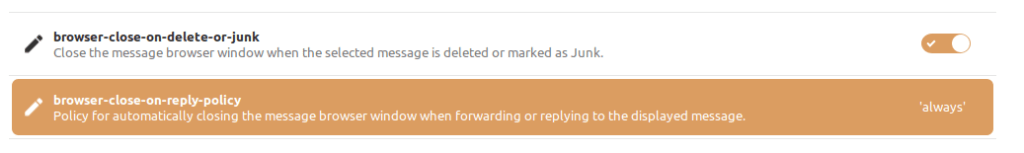
In case you haven’t already done it
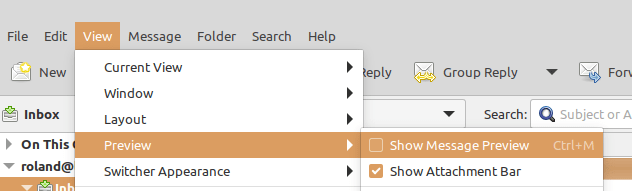
Turn off the “Show Message Preview” option in Evolution itself because that’s a security vulnerability too.
Yes, now you have to double click or hit return on a message to read it.
If you want to be even more secure, read about this virus scanner script.