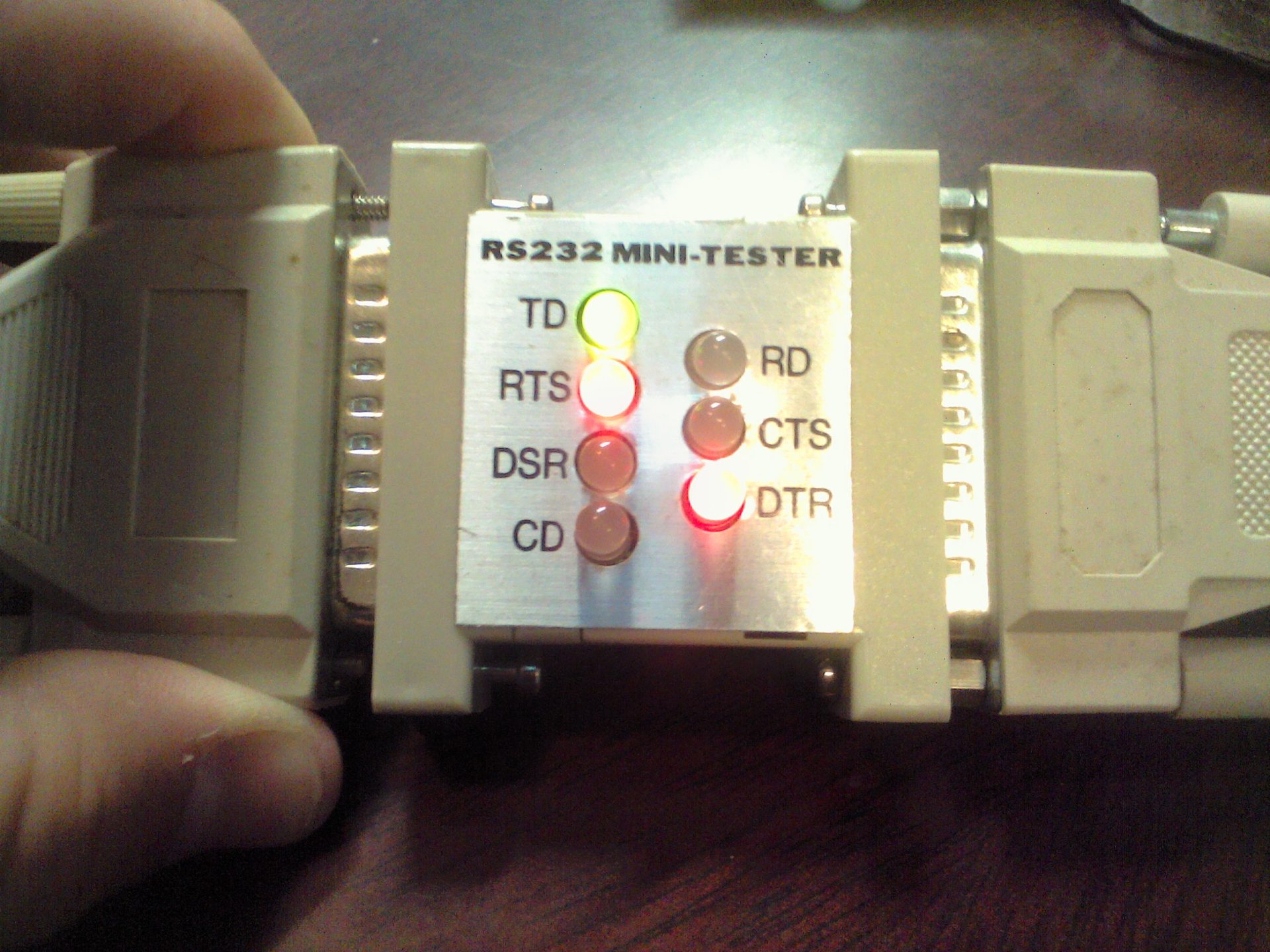Making the serial port actually work By default your Pi has a getty/mgetty process enabled. There are many out of date instructions about disabling it. Please pay attention to the date of the post when looking for advice. The Pi world is fast changing. While those instructions were good at one time they are invalid now just as these instructions may well be invalidated in the future. Open a terminal window and type sudo raspi-config … Raspberry Qt – Part 9Read more
Author: admin
Raspberry Qt – Part 8
Installing Qt on the Raspberry Pi Once again I will rant about the piecemeal convoluted expert friendly process of installing Qt 5.x. That becomes painfully obvious when you attempt to install on a Pi. Rather than give you a bunch of convoluted instructions I’m simply going to show you the boxes I had checked in Synaptic package manager. If you haven’t already done so on your Pi, you need to install the Synaptic Package Manager. … Raspberry Qt – Part 8Read more
Raspberry Qt – Part 7
Finding the serial port There is one chunk of the code we really do need to discuss and that is the snippet of how the application chooses its serial port beginning around line 48 in serialthread.cpp. I even put a comment in the code to explain why it looks the way it does. // One cannot be certain about order if more than one serial port is on the system. // My HP … Raspberry Qt – Part 7Read more
Raspberry Qt – Part 6
Logging information in Linux In the zip file you will notice logikallogger.cpp and its header file. This is a class I have written over and over through the years, even before I got into Qt. Any time you are developing for an OS which has a central log system as Linux does you should have a class like this in your application. Yes, I know many in the C++ world decry the use of a … Raspberry Qt – Part 6Read more
Raspberry Qt – Part 5
I’m going to take you down the slow road. First we will get our application running on the Ubuntu development machine and test our cabling. Then we will go through the pain of getting Qt installed and configured on the Pi. I probably should have used a machine with a fresh Ubuntu install. This one was only a few months old, but I had already done quite a bit. QtCreator and a few pieces of … Raspberry Qt – Part 5Read more