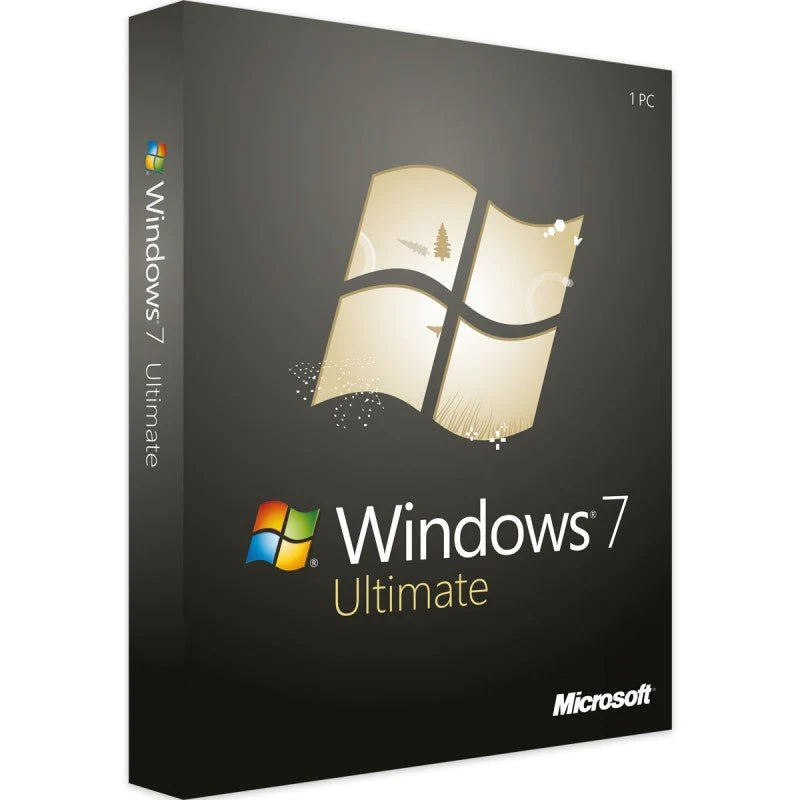Despite Microsoft’s claims of Windows 7 being officially killed off, it’s alive and kicking. I don’t personally use it, but I’ve posted about it and the cycle of computer hardware before. The vast majority of hospitals and medical care places are still running Windows 7 (some XP) because there is no “good” time to upgrade an ER or trauma center. You have to build a new one with new equipment and newly trained staff. You can’t have some of the systems running different software when seconds are critical. Despite what the tiny x86 minds wish to spout, it will be at least a decade before Microsoft is allowed to well and truly end Windows 7. Windows XP is still widely used and and somewhere Microsoft is cashing a check to keep the urgent care facilities running that don’t have the money to build new facilities.
Crime Against Humanity
Having the built-in Solitaire application on Windows 10 require an Internet connection and push advertisements at people is a crime against humanity. Hopefully The Hague will imprison for life plus 10 years all Microsoft officials involved in that decsion. That shit decision is why old people absolutely refuse to “upgrade” (cough cough hack hack) to Windows 10 from Windows 7 and Windows XP. They have little to do during winter months and entertain themselves by playing Solitaire for a few hours per day. It helps keep the mind active.
Many of these elderly people don’t have Internet or at least don’t have anything that could be called “good” Internet. Certainly not something which could support that level of add pushing and the GB/month or more of “updates” Microsoft pushes out. HughesNet used to limit me to 10GB/month when I had it. If you have more than one computer the OS updates alone will consume all of that.
So, what does Microsoft do? They pump ads at elderly people and demand an Internet connection. Maybe AARP will pursue legal action against Microsoft? It’s definitely got to qualify as elder abuse.
You Know What is Coming
Norton had yet another random price increase for renewal and a relative refused to pay it. I dumped Norton years ago because of random price increases and non-English speaking support. Given I had extra McAfee licenses and they support Windows 7 (verified that prior to switching) I went over to install. The ancient Toshiba Satellite AMD dual-core had a pretty good install of Windows 7 Ultimate. McAfee installed without a hitch.
The Dell Inspiron 570 with Windows 7 Home Premium was another matter entirely. McAfee installed and ran in background, but none of the actual control applications installed. That Dell has had issues before. Home Premium was never a “good” version of Windows. I was pretty certain the registry was hosed. A few days later it started randomly locking up Windows Explorer. Yes, I could kill it and get right back to using the computer, but my elderly relative could not.
Forget About Upgrading
Microsoft has turned off the “Anytime Upgrade” servers for Windows 7. When I bought Windows 7 Ultimate on eBay I bought a retail package that said it could also be used to upgrade an existing Windows 7 Home Premium. Don’t believe that BS! After you boot from the disk it runs you through a few screens then tells you to use the “Anytime Upgrade” feature on the desktop.
I wasted 2-3 hours trying to find a way around wiping and re-installing everything. Don’t you do the same.
First Humiliating Kick to the Crotch
Windows 7 Ultimate (at least the one I purchased) needs at least Service Pack 1 installed before the obsolete IE can even attempt to connect to the Internet. Thankfully the laptop was functional. Rather than hunt around yourself, you can find Windows 7 Service Pack 1 here.
While you are there also download (assuming you have a 64-bit system and OS)
Of course, I also had to download the Broadcom network card driver from the Dell support site. I also had to get the ATI graphics driver so things actually fit on the screen.
Second Humiliating Kick to the Crotch
Guess what? After years of people like myself claiming that Secure Socket Layer (SSL) was not secure and should not be relied upon and being shouted down, SSL2 came out. Why? Because SSL really wasn’t secure, despite the name, and clueless IT workers relying on it. Guess what else? SSL2 will prove to not be secure and we will have SSL3, but that is a different blog post or book.
What does all that mean you ask? Some years ago all of the “legitimate” Internet sites moved from http to https URLs. The S was for “secure” connections mostly using SSL. After the move to SSL2, most big name browsers started to block/flag any site not using SSL2.
You can probably guess just how out of date IE was. “Oh, I’ll just install Opera or FireFox” thought I. Nope, the current releases needed a far more capable Windows 7 machine. Thank God I had saved an old installer.
As long as Mozilla keeps that service up you should be able to pull that version down. It will install clean enough for you to access some sites. It also installs a bunch of Visual C++ re-distributable stuff and a few other dependencies.
Next install the Opera Web browser. I don’t care if you don’t like it and don’t intend to use it. The installer is polite enough to identify specific KB updates required for installation. Now that you have a functioning browser you can install them.
Reboot
Yes, after all of this, you can reboot and when you bring up Windows Update then tell it to check for updates it should go away for a long while. No it didn’t crash. When it finally returns in 10-20 minutes it will have a long list of updates that total nearly 2GB. Be sure to click the “optional” updates and look for any hardware drivers you might want. There will definitely be a bunch of generic Windows 7 quality updates you want. Go take a nap or out to supper.
Yes, a bunch of stuff will fail. The dependency sort order isn’t exactly correct. Most of it will successfully apply. After a few more reboots and passes through Windows Update you should be good. There is an HP USB update that doesn’t seem to install anywhere. Don’t worry about it. My USB ports were working just fine.