The other evening I came into the office and noticed one of my older BOINC machines had the hard drive light seemingly stuck on. I switched the KVM over to that machine and saw it was tossing I/O errors. This happened once before several weeks ago and a reboot seemed to fix everything. Now that it happened again, I decided to toss the drive. I have a stack of older drives waiting their turn in a BOINC machine, so, no big deal. The only part which sucked was that machine also has one of my LS-120 drives, mainly for formatting any I purchase on eBay. This means it has to have an old Windows version installed just for that purpose. Yes, I can format them under Linux, but, I always have to dig out the command line. I can format them fully from the GUI with Windows XP.
That install took a long time. It’s an old single core machine. Might have even been current when XP was shipping.
The next day I got around to finishing the XP install and installing LinuxLite from DVD. I had the old version of LinuxLite working pretty good on there. Well, the install went fine, but, the “Install Update” procedure failed. Yes, there were some posts online about command line methods of solving the issue, but, I noticed 4.0 was out. Why drudge through all of the updates?
The 4.0 interface is rather horrible. In true LinuxLite fashion, we have multiple conflicting methods of “screensaver.” Not only that, but, the default desktop configuration makes BOINC almost impossible to use. One cannot see their email address while typing it. The menu text mashes together. Other visual issues which show the maintainer didn’t test it with the default desktop.
So, this leaves me with several options. Spend an hour trying all of the different desktop configurations, or look for another fresh distro. Naturally I hopped on distrowatch. I saw Elementary had a shiny new release. Always kind of liked that distro, even though it appears to be more for touchscreen than desktop. When the download link from distrowatch was broken I went to the Elementary home page and navigated to the Download page.
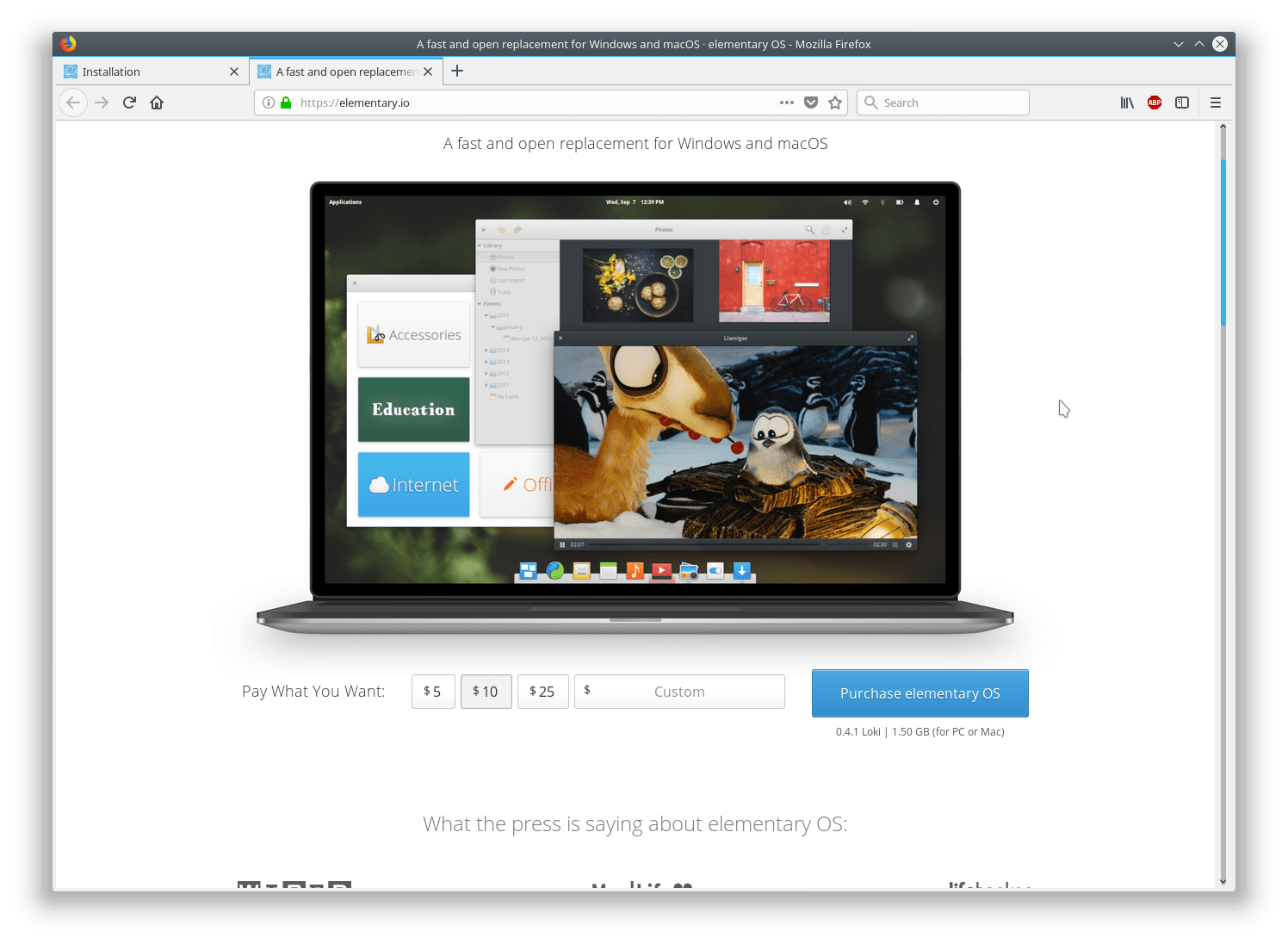
I was rather shocked a YABU was charging money. If you enter 0 in the custom field you don’t get a download link. Keep in mind this is paying for a download which consists mostly of software written by others. I don’t mind paying $5 or so to OSDisc.com to ship me physical media. It takes time and resources to actually burn the media with a label.
As a result, I first ordered a bunch of new disks from OSDisc.com. Enough to qualify for free shipping. Then I spent about half an hour searching for answers on how to get the screen saver to work along with changing all of the desktop settings until it didn’t look completely horrible. Text still mashes into things, but, at least now I can see my email address when adding new projects.